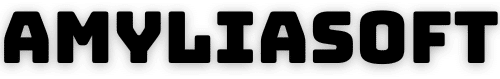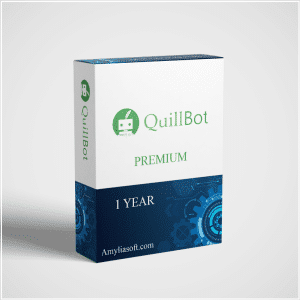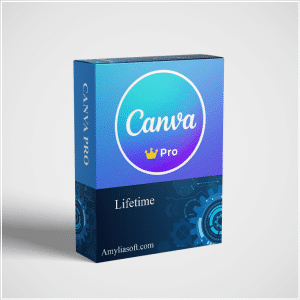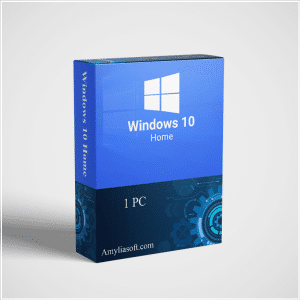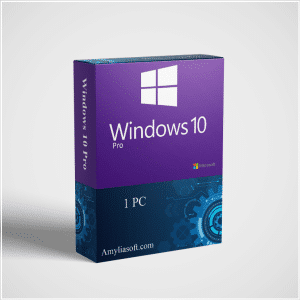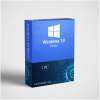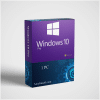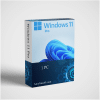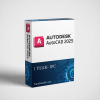In a world where visuals dominate communication, having a reliable and versatile design tool is essential. Whether you’re a freelancer, marketer, small business owner, or someone who loves creating captivating designs, Canva Pro offers the perfect solution. With its intuitive interface and robust features, Canva Pro helps users transform ideas into stunning visuals effortlessly.
What is Canva Pro?
Canva Pro is the premium version of Canva, a popular online graphic design platform. It takes Canva’s core functionality and enhances it with advanced tools, exclusive features, and a treasure trove of premium content. Whether you’re crafting social media posts, presentations, marketing materials, or personal projects, Canva Pro ensures your designs stand out with professional quality.
Features That Set Canva Pro Apart
1. Premium Templates and Stock Assets
Canva Pro gives you access to over 610,000 premium templates, 75 million+ stock photos, and a vast library of videos, illustrations, and fonts. This collection ensures you always find the perfect elements for your project.
2. Background Remover
Simplify your design process by removing backgrounds from images with just one click. This feature is perfect for creating clean product images, professional headshots, or polished presentations.
3. Magic Resize Tool
Save time by resizing designs to fit multiple platforms effortlessly. For example, a single design can be adjusted for Instagram posts, Facebook banners, or printable flyers without starting from scratch.
4. Custom Brand Kit
Canva Pro allows you to create and store a custom brand kit. Upload your logos, select brand colors, and save your preferred fonts to ensure design consistency across all projects.
5. Collaboration Made Easy
Collaborate seamlessly with your team in real-time. Canva Pro’s collaboration tools let you share designs, assign tasks, and provide feedback directly within the platform.
6. Animations and Video Editing
Canva Pro lets you bring designs to life with animations and basic video editing features. Add motion to your graphics or create stunning social media videos without the need for additional software.
7. Unlimited Folders and Storage
Organize your designs and projects with unlimited folders. Canva Pro also provides 100 GB of cloud storage, ensuring your designs are secure and easily accessible anytime.
Benefits of Using Canva Pro
For Businesses and Marketers
- Enhanced Branding: Create cohesive and recognizable designs for your brand with custom brand kits.
- Faster Content Creation: Use templates and the magic resize tool to produce professional visuals quickly.
- Improved Team Collaboration: Share designs and work collaboratively in real-time, no matter where your team is located.
For Freelancers and Creators
- Cost-Effective Solution: Gain access to premium tools and resources for a fraction of the cost of traditional design software.
- Simplified Workflow: Canva Pro’s user-friendly interface and one-click tools make designing effortless, even for non-designers.
- Endless Creative Possibilities: Explore a wide range of assets to create unique, eye-catching designs.
Who Should Use Canva Pro?
Canva Pro is perfect for:
- Social Media Managers looking to create engaging posts and ads.
- Small Business Owners needing professional marketing materials on a budget.
- Freelancers and Creators aiming to produce high-quality visuals quickly.
- Teachers and Students crafting educational content.
How to Get Started with Canva Pro
Getting started with Canva Pro is simple:
- Sign Up: Create an account on Canva’s website or log in if you already have one.
- Upgrade to Pro: Select the Canva Pro plan that best suits your needs.
- Explore and Create: Start designing with access to all premium features and tools.
Final Thoughts
Canva Pro is a game-changer for anyone looking to elevate their design game. With its robust set of features, premium content, and user-friendly interface, Canva Pro empowers users to create professional-quality designs with ease.
Whether you’re a seasoned designer or just starting, Canva Pro helps turn your ideas into reality. Upgrade today and experience the full potential of this remarkable design platform.