Autodesk AutoCAD 2025 1 PC – 1 YEAR
- Notice! This license key gives you access to Educational Version of Autodesk AutoCAD
- The product will be sent to your email once the payment is received.
- The product will be delivered instantly or within 30 Minutes (Rare cases: up to 6 hours)
- The product is available for instant purchase.
- Estimated Delivery : Instant Delivery
- Free Shipping & Returns : On all orders
Description
Autodesk AutoCAD 2025 – 1 PC, 1-Year License
Revolutionize Your Design Process with Advanced 2D & 3D Tools
Autodesk AutoCAD 2025 is the ultimate software for professionals seeking precision, efficiency, and innovation in design. From engineering intricate 2D drafts to creating stunning 3D models, this software offers everything you need to take your projects to the next level. Tailored for industries such as Architecture, Mechanical Engineering, Electrical Design, MEP, Plant Design, Map 3D, and Raster Design, it includes specialized toolsets that streamline your workflow.
With seamless compatibility across desktop, web, and mobile platforms, AutoCAD 2025 ensures you can work on your designs anytime, anywhere.
Top Features of Autodesk AutoCAD 2025
1. AutoLISP for Advanced Automation
Boost productivity with the Visual LISP IDE, allowing you to build and run AutoLISP programs for powerful automation in your workflows.
2. Smart Blocks
Effortlessly place, find, and replace blocks with intuitive suggestions based on your past usage, enhancing speed and accuracy.
3. Autodesk Assistant – Your AI-Driven Support
Harness the power of conversational AI for instant guidance, tips, and tailored solutions to optimize your AutoCAD experience.
4. My Insights for Personalized Productivity
Get exclusive insights, macros, and feature tips that adapt to your workflow, helping you work smarter, not harder.
5. Activity Insights for Real-Time Collaboration
Track design changes with detailed multi-user event logs and version histories, making collaboration more transparent and efficient.
6. Markup Import & Assist
Easily integrate feedback from PDF or paper documents into your designs. Let the automated tools update revisions while preserving your original files.
7. Push to Autodesk Docs
Save time with direct publishing of CAD drawing sheets as PDFs to Autodesk Docs for smooth documentation management.
8. AutoCAD Anywhere
Work uninterrupted across devices—desktop, web, or mobile. Take your designs wherever your creativity leads.
9. Trace for Secure Feedback
Add comments directly to DWG files without altering the original, making review and collaboration secure and effective.
10. Specialized Toolsets for Industry Needs
Gain access to thousands of pre-designed parts and tools tailored for industry-specific workflows, boosting your productivity.
11. Autodesk App Store & APIs
Customize AutoCAD with APIs and explore over 1,000 third-party apps to create solutions that match your unique needs.
12. Advanced 2D Drafting & 3D Modeling
Draft with precision using the latest 2D tools, and bring ideas to life with 3D models enhanced by realistic lighting and materials.
Why AutoCAD 2025 is the Right Choice
Autodesk AutoCAD 2025 is more than just design software—it’s a comprehensive platform designed to meet the demands of modern professionals. Whether you’re creating detailed technical drawings or developing complex 3D models, AutoCAD 2025 offers unmatched performance, collaboration tools, and flexibility to bring your vision to life.
Upgrade Your Workflow Today!
Don’t miss the chance to redefine your design experience. With Autodesk AutoCAD 2025, you’ll enjoy:
✅ Enhanced productivity
✅ Seamless cross-platform access
✅ Industry-specific solutions
✅ Customizable tools and features
Get your 1 PC, 1-Year License now and experience the next generation of design innovation.
Optimize Your Creativity with AutoCAD 2025!
Make your purchase today and take the first step toward effortless design and engineering excellence.
Be the first to review “Autodesk AutoCAD 2025 1 PC – 1 YEAR”
Steps to Activate AutoCAD 2025 with a Purchased License
1. Install AutoCAD 2025
- Download and install the software from the official Autodesk website or the provided link from your purchase.
- Follow the on-screen instructions to complete the installation.
2. Launch AutoCAD 2025
- Open the software after installation.
- If prompted, select Activate on the trial or licensing screen.
3. Enter Your Purchased License Details
- Locate the Product Key and Serial Number provided by the website where you purchased the license.
- Enter the following:
- Product Key: (Provided by the seller, often similar to
001Q1) - Serial Number: (A unique number sent to you after purchase)
- Product Key: (Provided by the seller, often similar to
- Click Next to proceed.
4. License Validation
- If the license is valid and the system is connected to the internet:
- AutoCAD will automatically verify and activate your license.
- You’ll see a confirmation message indicating successful activation.
- If the license doesn’t validate, proceed to the next step.
5. Restart AutoCAD
- Close and reopen AutoCAD 2025 to ensure the license is active.
- Check the license status via Help > About AutoCAD > Manage License.
Tips for a Smooth Activation Process
- Keep License Information Handy: Save all emails or documentation received from the seller.
- Verify Seller Authenticity: Ensure you’ve purchased the license from a legitimate reseller or authorized partner of Autodesk.
- Check Internet Connection: Make sure your computer has a stable connection for online validation.
- Contact Support: If the activation fails or the license is invalid, contact the website's customer service or Autodesk Support.
| Windows | ||
|---|---|---|
| Requirements | Minimum Requirements | Recommended Requirements |
| SYSTEM | 64-bit Microsoft® Windows® 11 and Windows 10 version 1809 or later | 64-bit Microsoft® Windows® 11 and Windows 10 version 1809 or later |
| PROCESSOR | 2.5-2.9 GHz processor | 3+ GHz processor (base), 4+ GHz (turbo) |
| MEMORY | 8 GB | 32 GB |
| GRAPHICS | 2 GB GPU with 29 GB/s Bandwidth and DirectX 11 compliant | 8 GB GPU with 106 GB/s Bandwidth and DirectX 11 compliant |
| DISK SPACE | 10 GB | 10 GB |


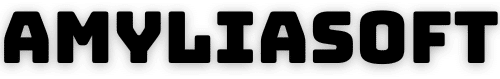


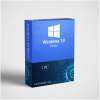
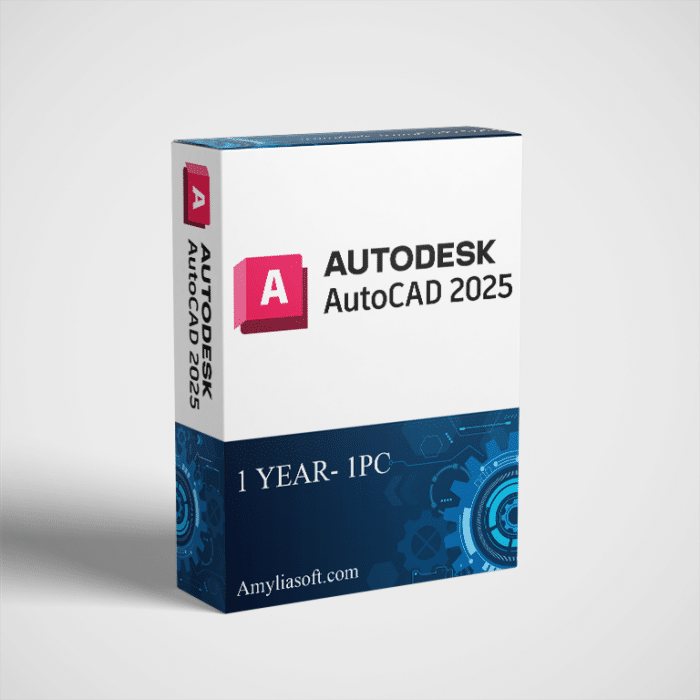
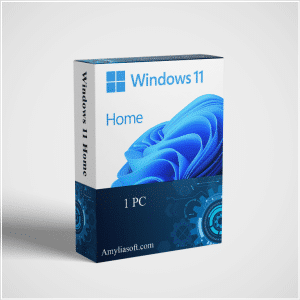
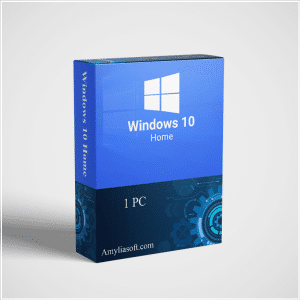
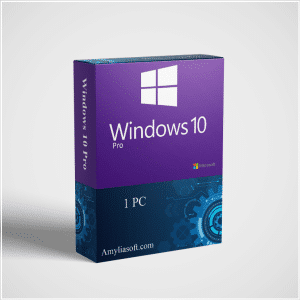
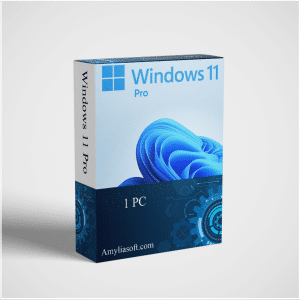

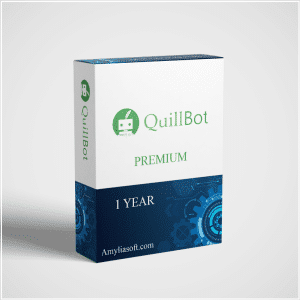
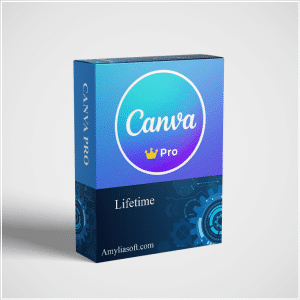
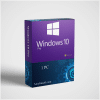

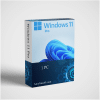
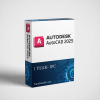
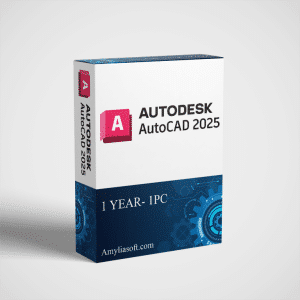
Reviews
There are no reviews yet.