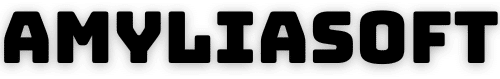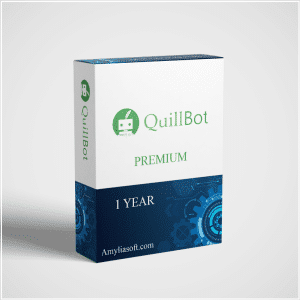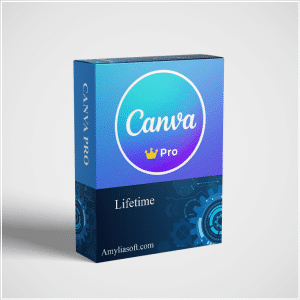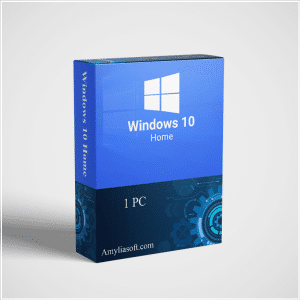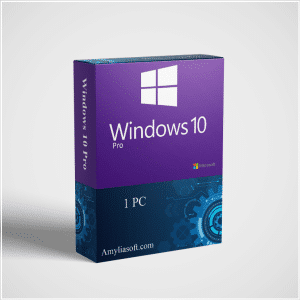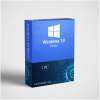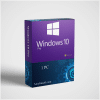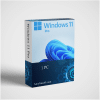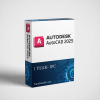OEM Windows License vs. Retail Windows License: What’s the Difference?
When it comes to purchasing a Windows operating system, you’ll often come across two types of licenses: OEM (Original Equipment Manufacturer) and Retail. Each license type has its unique features, benefits, and limitations, and choosing the right one depends on your specific needs. In this blog, we’ll break down the key differences between OEM and Retail Windows licenses, helping you make an informed decision.
What Is an OEM Windows License?
An OEM license is a type of Windows license pre-installed on computers by manufacturers such as Dell, HP, or Lenovo. It’s designed for use on a single device and is often more affordable than its retail counterpart.
Key Features of OEM Licenses:
- Hardware-Bound: Once activated, an OEM license is tied to the specific device’s hardware (particularly the motherboard).
- Limited Transferability: You cannot transfer the license to another computer, even if the original device is no longer in use.
- No Direct Support from Microsoft: Support is provided by the device manufacturer, not Microsoft.
Advantages of OEM Licenses:
- Cost-Effective: OEM licenses are typically cheaper than retail licenses, making them a great choice for budget-conscious users.
- Pre-Installed Convenience: Comes ready to use on new PCs, eliminating the need for separate installation.
Drawbacks of OEM Licenses:
- Non-Transferable: If your motherboard fails or you upgrade your PC, you’ll need a new license.
- No Upgrades: OEM licenses are locked to a single version of Windows (e.g., Home or Pro) and cannot be upgraded.
What Is a Retail Windows License?
A Retail license is purchased directly from Microsoft or authorized resellers and is designed for flexibility. It’s ideal for users who want more control over their Windows installation and usage.
Key Features of Retail Licenses:
- Transferable: You can transfer the license to another computer as long as it’s deactivated on the previous device.
- Microsoft Support: Retail licenses include direct support from Microsoft.
Advantages of Retail Licenses:
- Flexibility: Perfect for users who build their own PCs or frequently upgrade their hardware.
- Direct Support: Access Microsoft’s customer service for troubleshooting and assistance.
- Upgrade Options: Retail licenses can often be upgraded to higher versions of Windows.
Drawbacks of Retail Licenses:
- Higher Cost: Retail licenses are more expensive than OEM licenses, reflecting their added flexibility and support.
Key Differences Between OEM and Retail Licenses
| Feature | OEM License | Retail License |
|---|---|---|
| Cost | Lower price, often pre-installed | Higher price, purchased separately |
| Transferability | Non-transferable, tied to the original hardware | Transferable between devices |
| Support | Provided by the device manufacturer | Provided directly by Microsoft |
| Upgradability | Locked to a specific version of Windows | Upgradable to newer versions |
| Best For | Budget users, pre-built PCs | Custom-built PCs, users upgrading hardware |
Which License Should You Choose?
Choose an OEM License If:
- You’re purchasing a pre-built PC and plan to use it as-is.
- You’re on a tight budget and don’t anticipate upgrading your hardware.
- You don’t need direct support from Microsoft.
Choose a Retail License If:
- You’re building your own PC or upgrading an existing one.
- You want the flexibility to transfer the license to another device.
- You prefer access to Microsoft’s support services.
Frequently Asked Questions
1. Can I upgrade an OEM license to a Retail license?
No, OEM licenses are not upgradable to Retail. However, you can purchase a new Retail license to replace an OEM license.
2. What happens if my motherboard fails with an OEM license?
Since the OEM license is tied to the motherboard, you’ll need to purchase a new license if the motherboard is replaced.
3. Can I use an OEM license on a custom-built PC?
Yes, you can purchase an OEM license for a custom-built PC, but it will remain tied to that specific hardware configuration.
4. Is there a difference in performance between OEM and Retail licenses?
No, the functionality and performance of Windows are the same regardless of the license type.
Conclusion
Understanding the differences between an OEM Windows License and a Retail Windows License is crucial to choosing the right option for your needs. OEM licenses are cost-effective and perfect for pre-built PCs, while Retail licenses offer unmatched flexibility and support for users who frequently upgrade their systems.
Before making a purchase, assess your requirements, budget, and future plans to ensure you choose the license that best aligns with your needs.