Windows 11 Home OEM License
- Windows 11 Home License code for 1 PC.
- This product cannot be used to upgrade your system from other version!
- The product will be sent to your email once the payment is received.
- The product will be delivered instantly or within 30 Minutes (Rare cases: up to 6 hours)
- The product is available for instant purchase.
- Estimated Delivery : Instant Delivery
- Free Shipping & Returns : On all orders
Description
Windows 11 Home OEM License
Microsoft Windows 11 Home, released in 2021, is the premier choice for users seeking peak performance in both professional and personal settings. Its intuitive interface, innovative features, and robust security measures make it the go-to OS for productivity, creativity, and entertainment.
Why Choose Microsoft Windows 11 Home?
Enhanced User Experience
- Modern Design: Windows 11 Home offers a sleek and user-friendly interface with Fluent Design graphics, making navigation smooth and enjoyable.
- Start Menu at Your Fingertips: The Start button is centrally located for quick access to essential tools, apps, and functions. Customize your workspace by arranging widgets, desktop layouts, and tools to suit your workflow.
- Seamless Connectivity: Stay connected through Microsoft Teams, enabling one-click communication from your PC or mobile device.
Unparalleled Productivity
- Microsoft 365 Integration: Collaborate effortlessly with access to the latest apps, tools, and cloud-based solutions.
- Multitasking Made Easy: Manage multiple desktops and enhance productivity with advanced layout options.
Cutting-Edge Gaming Performance
- Auto HDR: Elevate your gaming experience with enhanced graphics for supported games.
- DirectStorage Technology: Enjoy faster loading times and optimized CPU performance for immersive gaming.
Top-Notch Security Features
Windows 11 Home prioritizes your data security with comprehensive built-in features:
- BitLocker Encryption: Protect your data even if your device is lost or stolen.
- Windows Hello: Experience secure, password-free login with facial recognition, fingerprint, or PIN.
- Windows Information Protection (WIP): Safeguard enterprise data against leaks.
- Firewall & Network Protection: Shield your device from malware, viruses, and ransomware.
- Parental Controls: Manage screen time, restrict content, and control online purchases for family accounts.
Business Management Tools
For professionals, Windows 11 Home includes advanced management tools such as:
- Group Policy
- Dynamic Provisioning
- Kiosk Mode Setup
- Azure Active Directory Support
- Windows Update for Business
Frequently Asked Questions (FAQ)
How do I find my Windows 11 Home Key?
Your product key is a 25-character code formatted like: XXXXX-XXXXX-XXXXX-XXXXX-XXXXX. It can be found in your purchase confirmation or provided by your retailer.
How do I activate Windows 11 Home with my key?
You can activate Windows during installation or afterward:
- Go to Settings > System > Activation.
- Select Update product key > Change product key.
- Enter your Windows 11 Home key and activate.
Can I use my Windows 11 Home Key on multiple devices?
No, a single Windows 11 Home key is intended for use on one device only.
Why upgrade to Windows 11 Home?
Upgrading to Windows 11 Home unlocks additional features like advanced security tools, enhanced productivity options, and business management capabilities, making it ideal for professionals and power users.
Get Windows 11 Home Now!
Upgrade your experience with Microsoft Windows 11 Home—a secure, innovative, and feature-rich operating system that enhances every aspect of your digital life. Perfect for personal and professional use, it’s the ultimate solution for productivity, entertainment, and peace of mind.
Be the first to review “Windows 11 Home OEM License”
- Go to Settings > System > Activation.
- Select Update product key > Change product key.
- Enter your Windows 11 Home key and activate.
| Windows | ||
|---|---|---|
| Requirements | Minimum Requirements | Recommended Requirements |
| PROCESSOR | 1 gigahertz (GHz) or faster with 2 or more cores on a compatible 64-bit processor or System on a Chip (SoC). | 1 gigahertz (GHz) or faster with 2 or more cores on a compatible 64-bit processor or System on a Chip (SoC). |
| MEMORY | 4 GB RAM | 4 GB RAM |
| GRAPHICS | Compatible with DirectX 12 or later with WDDM 2.0 driver | Compatible with DirectX 12 or later with WDDM 2.0 driver |
| DISK SPACE | 64 GB or larger storage device. | 64 GB or larger storage device. |
| OTHER | Trusted Platform Module (TPM) version 2.0. | Trusted Platform Module (TPM) version 2.0. |


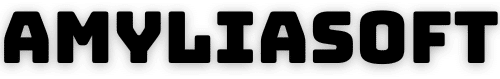


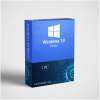
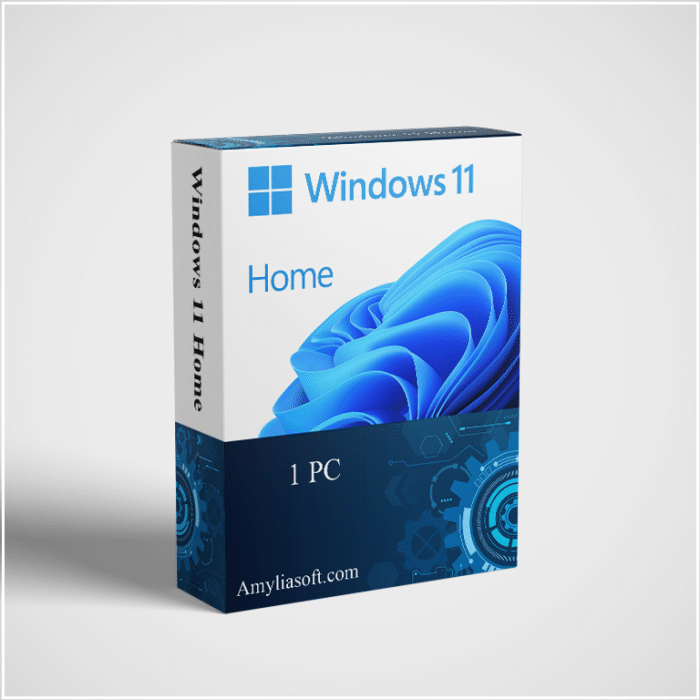
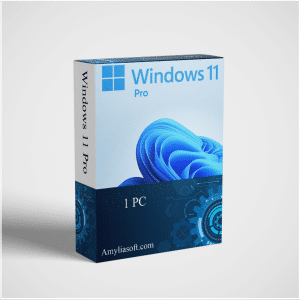
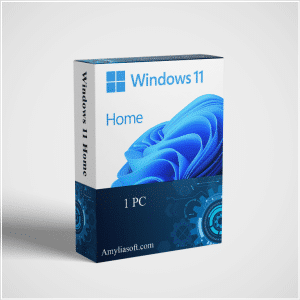
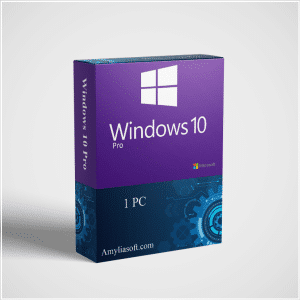
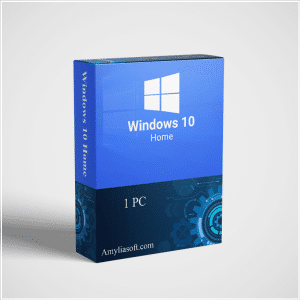

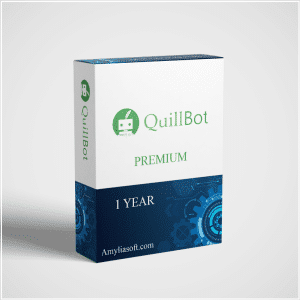
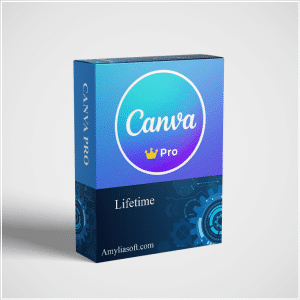
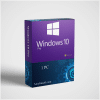

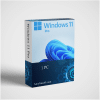
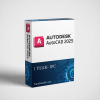
Reviews
There are no reviews yet.